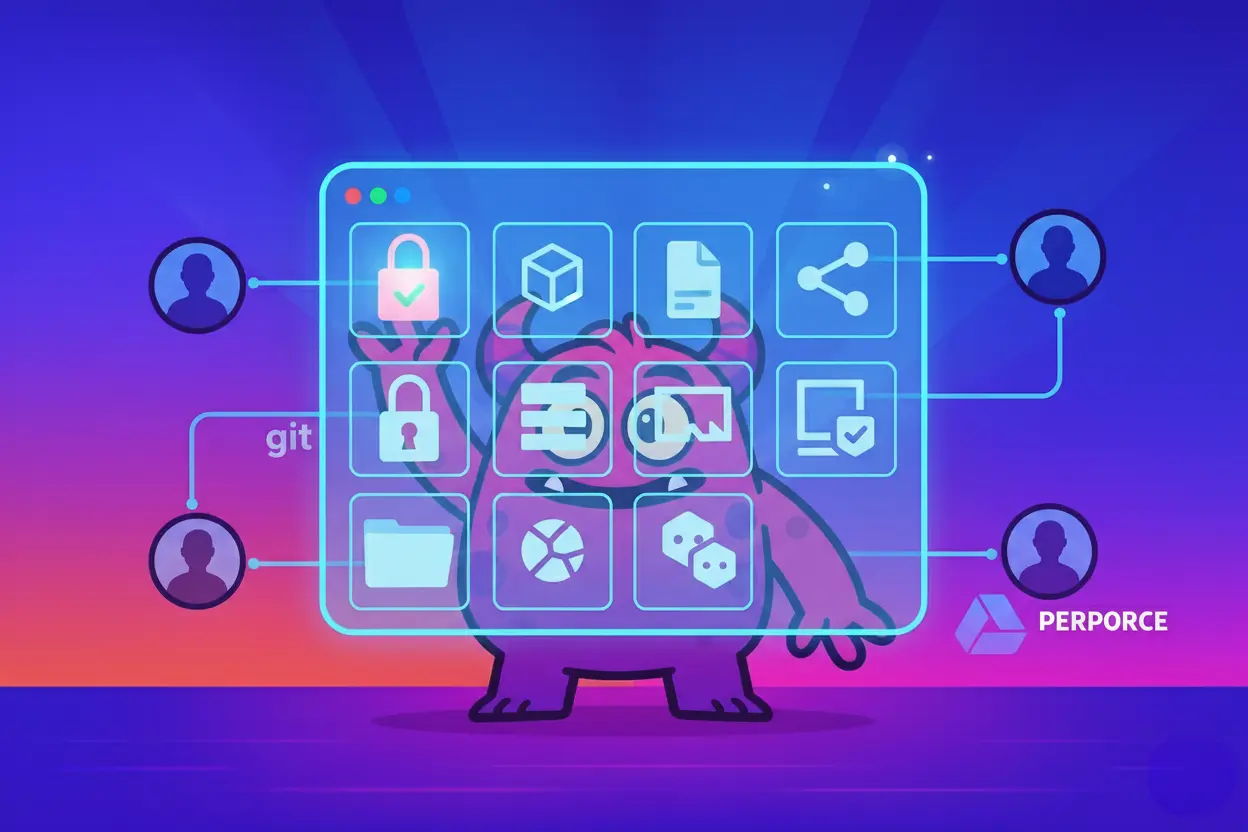The Studio Debate That Misses the Point
Every game studio lead, from the Technical Director to the Pipeline Manager, has this debate. It’s a foundational technical choice: do we build our pipeline on Perforce or Git?
The engineers and tech artists argue over branching strategies, atomic commits, and binary file handling. Perforce (Helix Core) gets praise for its raw power with massive files. Git, with the Git LFS extension, gets praise for its flexibility, low cost, and developer familiarity.
It’s an important technical decision. But for a huge part of your studio, it's the wrong conversation.
Your artists, producers, and designers don't care about Perforce vs. Git.
They just want to find their files. They want to preview a 3D model without syncing a 50GB depot. They want to share a texture with a freelancer without learning a command-line interface. And right now, both Perforce and Git are failing them.
The Artist's Problem with Perforce
Perforce is the industry's heavy-duty truck. It's purpose-built to handle the massive binary files (like .uasset or 8K textures) that game development relies on. It’s powerful, but for a non-technical user, it’s a nightmare.
- It's a "Black Box": To an artist, the Perforce depot is a mysterious, slow server. Finding an asset means knowing an obscure depot path. There are no visual previews.
- The Workflow is Clunky: "Checking out" a file feels archaic. Forgetting to check a file back in can block another artist for hours. The P4V client is a complex, technical interface that feels more like database management than a creative tool.
- It’s Inflexible: It's a centralized system. Want to give a freelancer access to one character folder? Good luck. It’s often an all-or-nothing security risk, forcing teams into insecure workarounds like Dropbox or .zip files.
For an artist, Perforce is a tool they are forced to use, not one that helps them.

The Artist's Problem with Git + LFS
On the other side, Git is the fast, flexible sports car. It's beloved by developers for its speed and powerful branching. But it was designed for text (code), not 10GB 3D files.
The "solution," Git LFS (Large File Storage), is just a patch. It bolts on binary file handling, but the artist experience is arguably worse.
- It's Confusing: Git LFS stores "pointers," not files. For an artist, this is abstract and weird. "Why is this file only 1KB?" "What does 'smudging' mean?"
- No Real File Locking: Perforce has file locking (which artists need). Git's file locking is a manual, easily forgotten afterthought, leading to artists accidentally overwriting each other's work.
- No Visual Tools: Like Perforce, Git offers zero native tools for artists. There's no built-in model viewer, no image previewer, and no way for a producer to browse the project's assets without cloning the entire repository and opening a game engine.
For an artist, Git is a confusing, developer-centric tool that feels actively hostile to their workflow.

The Real Problem: The Usability Gap
This is the real bottleneck. Not the check-in speed or the branching model. It’s the usability gap.
You've invested in a powerful VCS, but only 30% of your studio (the engineers) can use it effectively. The other 70% (artists, producers, marketing, management) are left in the dark.
This gap forces your entire studio into inefficient, insecure workarounds:
- Artists keep "WIP" files on their local drive, outside of version control.
- Producers ask for screenshots in Slack because they can't preview the real asset.
- Freelancers get files via Dropbox, creating orphaned duplicates.
- Your "single source of truth" isn't one.
The Solution: A Visual Layer for Your VCS
The solution isn't to pick a "winner" between Perforce and Git. The solution is to fix the usability gap for both.
This is where a Digital Asset Management (DAM) system like Artstash comes in. It's not a replacement for your VCS; it's the intelligent, visual, and collaborative layer that sits on top of it.
Artstash connects directly to your Perforce server or your Git repository and finally makes it usable for your entire team.
- For Your Artists: They get a beautiful, web-based interface. They can browse the project with 2D and 3D previews. They can find any asset with a simple search. They can share files with a secure link. They can do their work without ever opening P4V or a command line.
- For Your Producers: They can finally see the project. They can review 3D models in their browser, give feedback directly on an image, and track progress without needing to sync the repo or open the engine.
- For Your Pipeline Managers: You keep Perforce or Git as your "single source of truth." You get to use the tool that's best for your technical needs, while Artstash provides the secure, granular access the rest of the studio needs.

Stop Debating, Start Empowering
The endless "Perforce vs. Git" debate is a distraction. Your artists don't care which one you choose—they just want to do their work.
Choose the VCS that's right for your technical pipeline. Then, add a visual, collaborative layer like Artstash to solve the human pipeline. That's how you build a workflow that your entire studio will actually love to use.
Take Control of Your Workflow
Stop forcing your artists to be IT experts. Give them the visual tools they need and your producers the visibility they've always wanted.
Sign up for Artstash for free and connect your Perforce or Git repo in minutes.